Being a student in high school, college, or university, have you ever wondered, "What is my GPA?" Keeping track of your grade point average (GPA) can be crucial for both students and teachers, especially if you're aiming for scholarships, applying to graduate programs, or simply monitoring the student’s academic progress.
This is where a GPA calculator proves invaluable. By automating the time-consuming process, this tool simplifies the calculation of your GPA. Whether you're in college or high school, our GPA calculator is designed to provide you with an accurate and effortless way to stay on top of your academic performance.
The GPA Calculator, as its name suggests, is an online tool that helps students calculate their GPA by entering their grades and the credit hours for each course.
The GPA Calculator offers a comprehensive view of a student's performance across various courses, while the Grade Calculator evaluates their performance in individual courses.
Forecasting grades in each course is essential for maintaining a high GPA. You can utilize this calculator to calculate your cumulative GPA. If your current average is below your target, the Final Grade Calculator can assist you in determining the grade needed for upcoming assignments or exams to reach your goal.
Utilizing a GPA Calculator is an easy and straightforward process that requires precision, as it entails entering your grades and credits for each course.
Here is the step-by-step guide to using the GPA Calculator:
Step 1: Enter the course name
Start by inputting the name of each course you want to calculate your GPA. For instance, you might input courses such as Economics, Marketing, Psychology. etc.
Step 2: Enter the grade of the course
In the grade field, select the letter grade you received for each class. Use the drop-down menu or input field to select or enter the letter grade you received for the respective course. For example, if you received an "A" in Math, choose "A" from the drop-down menu or type it into the input field.
Step 3: Enter the credits
Credit hours represent the amount of time you spend in class each week, and they are used to determine the weight of each course in your GPA calculation. Input the number of credits assigned to each subject. You can find this information in your course syllabus or on your academic transcript.
Step 4: Choose between a weighted or unweighted GPA
Depending on your school's grading system, you might have to choose between a weighted or unweighted GPA calculation. If your school uses weighted GPAs, you may also be required to input additional details, such as the course level (regular, AP, or honors). This additional data helps in accurately reflecting the difficulty of your courses in your GPA. For example, an "A" in an honors or AP course might carry a higher GPA weight than an "A" in a regular course. Inputting this information ensures that your GPA calculation reflects the varying difficulty levels of your courses.
Step 5: Automatically calculate the final GPA
Initiate Calculation: After inputting all the required data, such as grades, credits, and course levels (if applicable), initiate the calculation process.
The GPA calculator will process the information you've provided and perform the necessary calculations based on the selected GPA type (weighted or unweighted). Once the calculation is complete, the GPA calculator will display your final GPA. This GPA reflects your academic performance based on the courses you have taken, their respective grades, and credits. It provides a clear understanding of your overall academic standing.
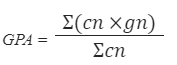
In which:
The GPA Calculator streamlines the process of determining a student's overall academic achievement by providing a numerical representation of their grades. By inputting the grades for each course and the respective credit hours, students can quickly compute their GPA without manual calculations.
In high school, the GPA Calculator is instrumental in tracking progress and setting academic goals. Students can use it to monitor their performance across different subjects and ensure they meet the requirements for graduation and college admission.
Moreover, it helps identify areas that require improvement, enabling students to adjust their study habits accordingly.
In college, the GPA Calculator continues to be an invaluable resource for students as they navigate the complexities of higher education. It serves as a tool for monitoring academic standing, particularly regarding eligibility for scholarships, honors programs, and other academic opportunities.
Moreover, it provides clarity on how individual grades contribute to the overall GPA, empowering students to make informed decisions about course selection and academic priorities.
Overall, the GPA Calculator serves as an indispensable asset in a student's education journey, providing valuable insights into academic performance and helping them stay on track towards their academic goals.